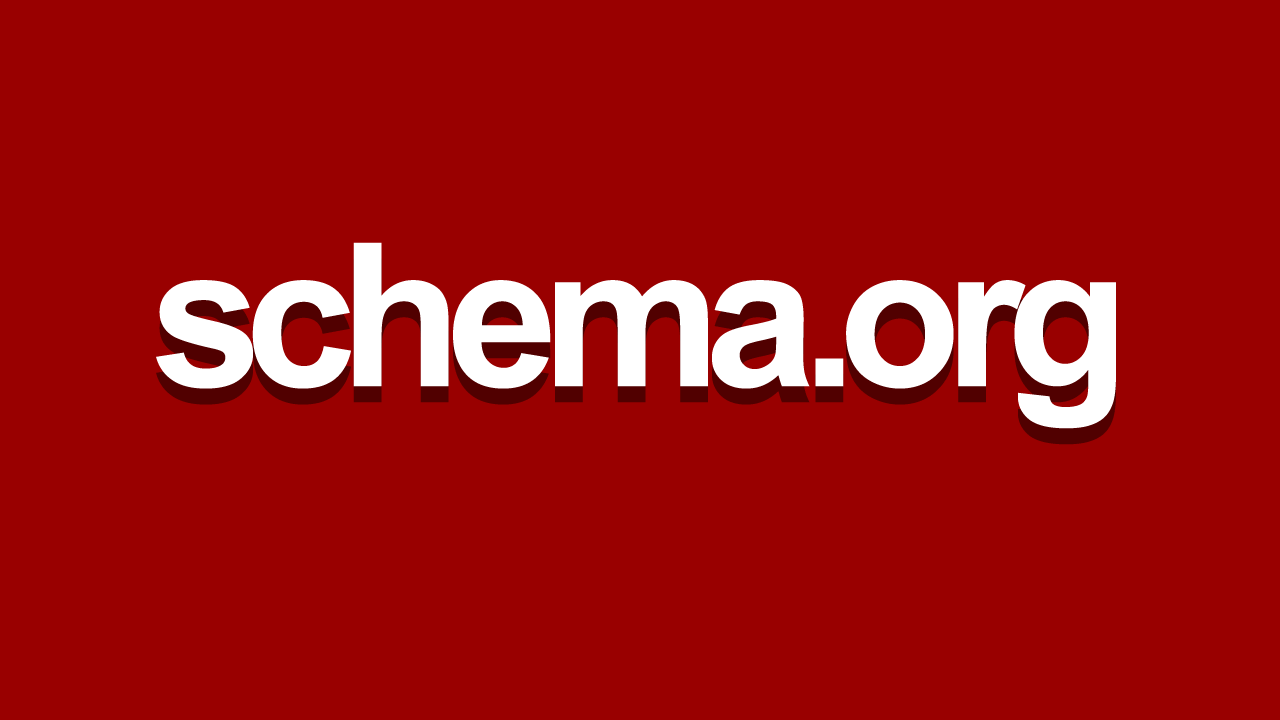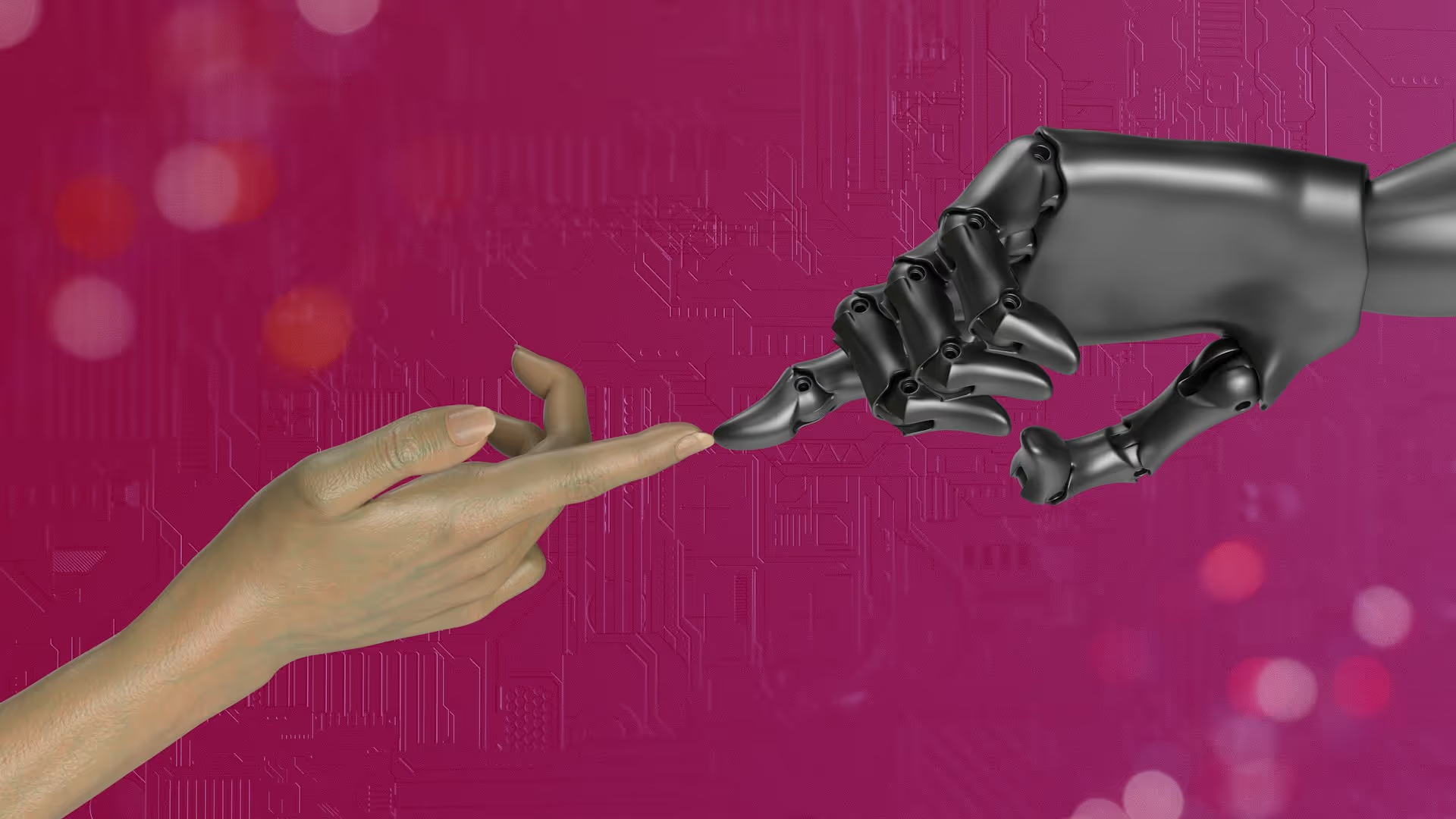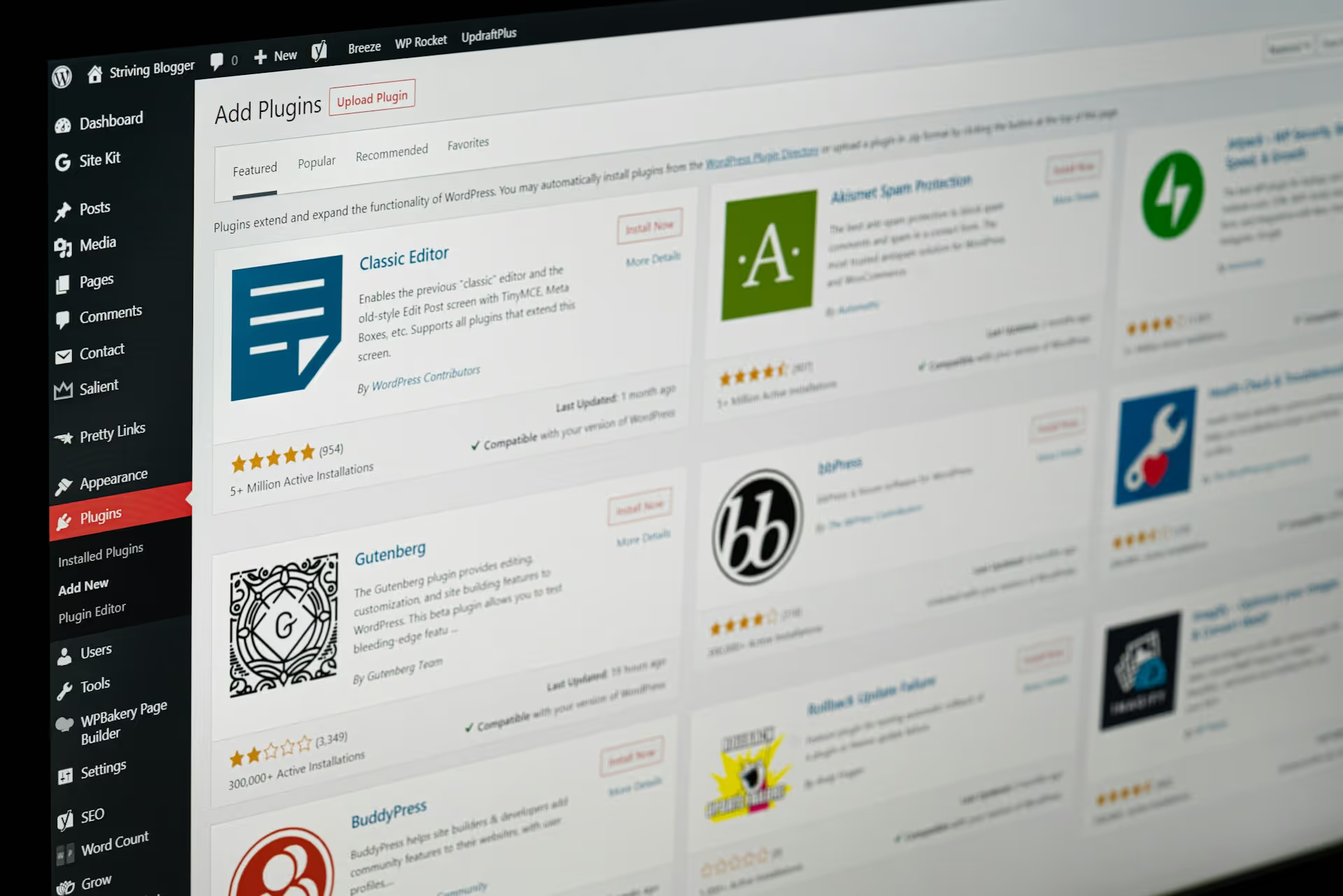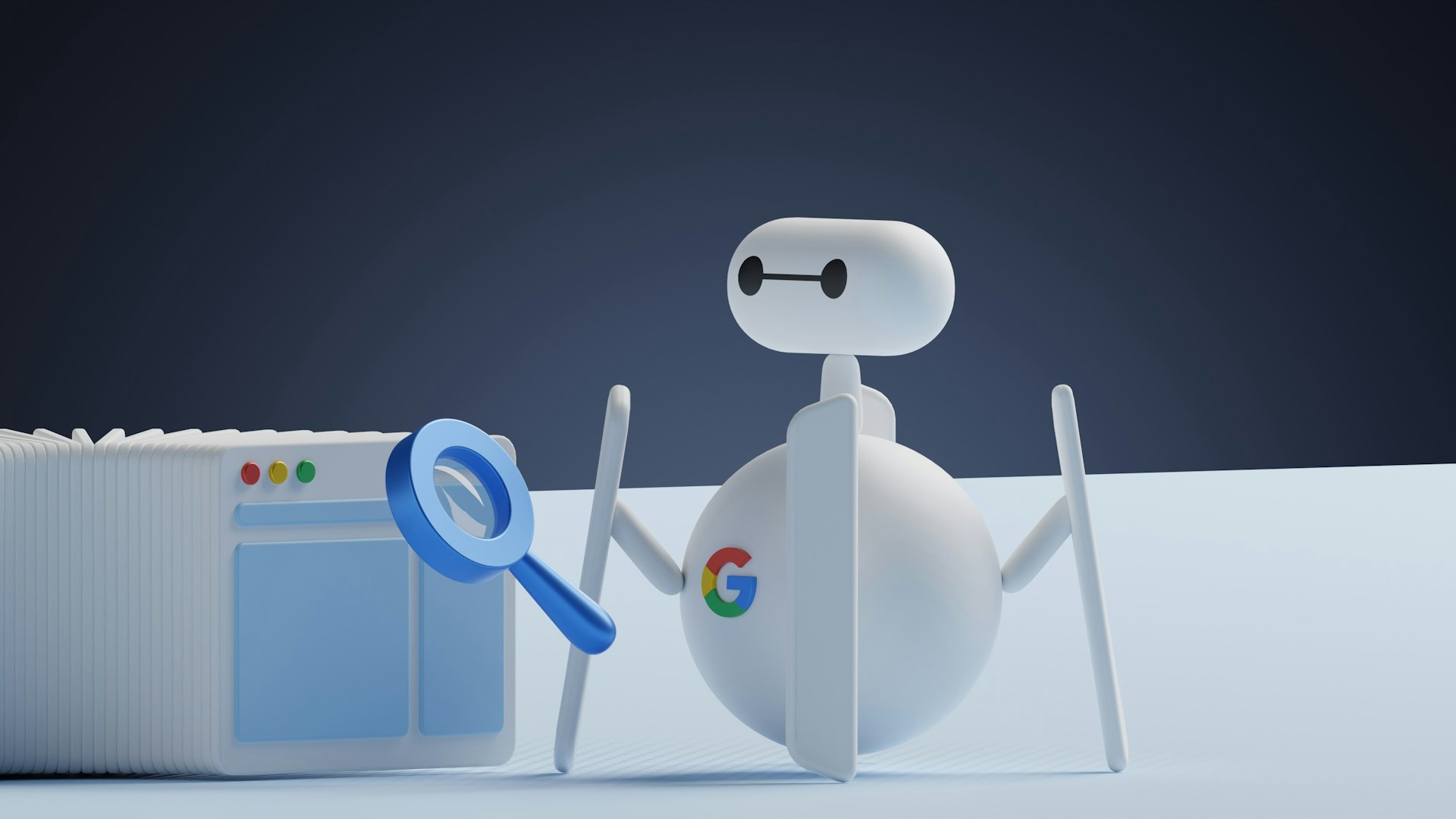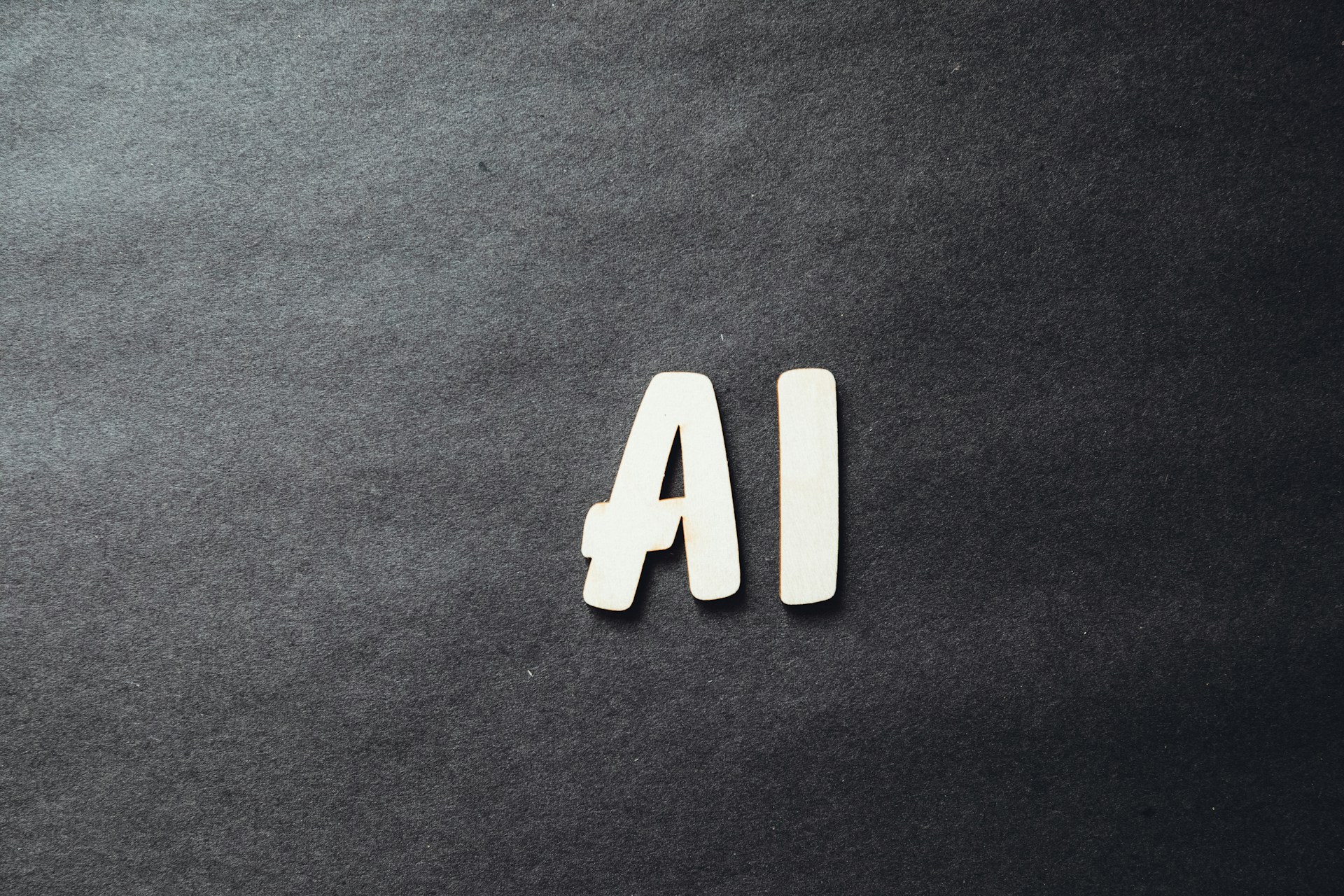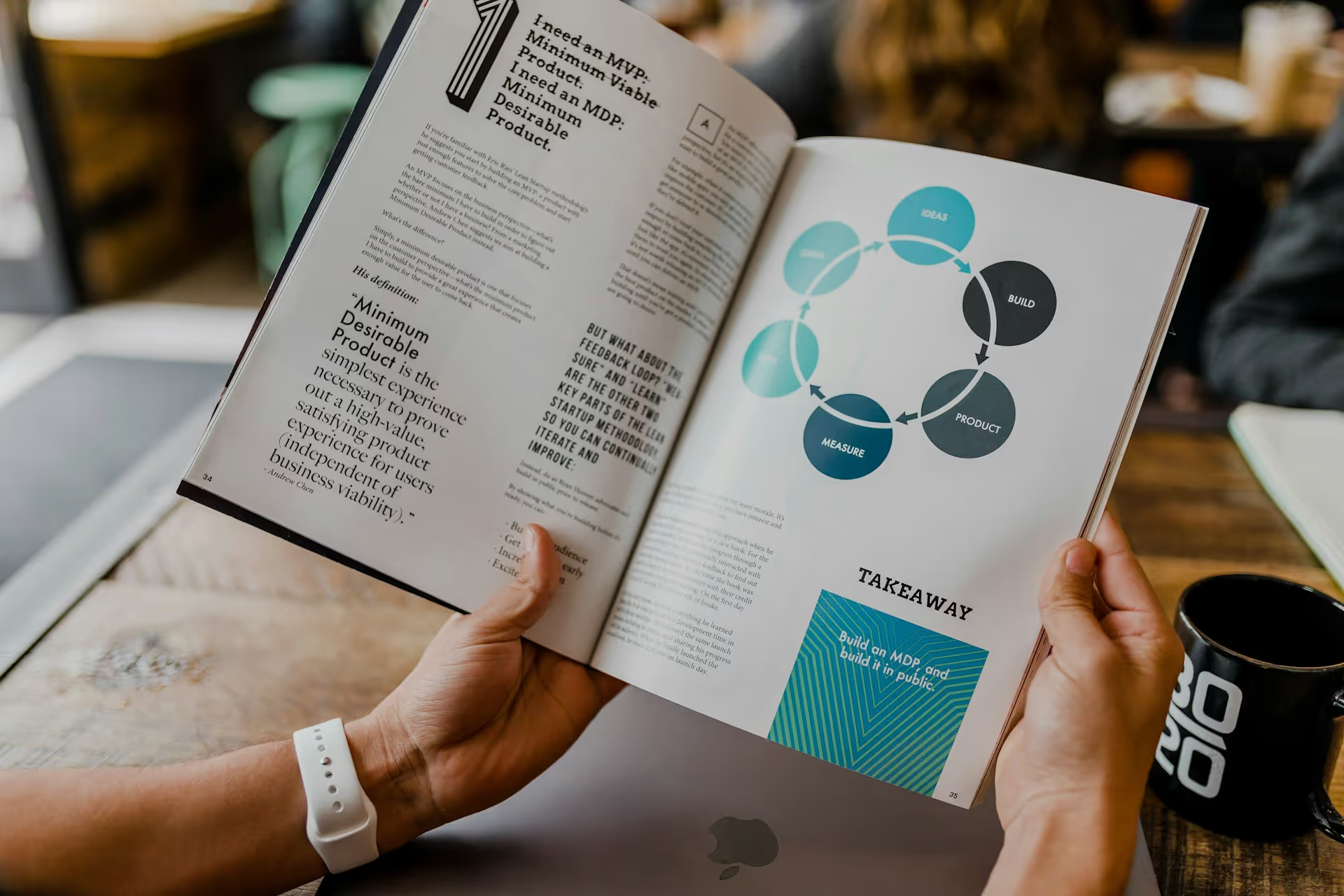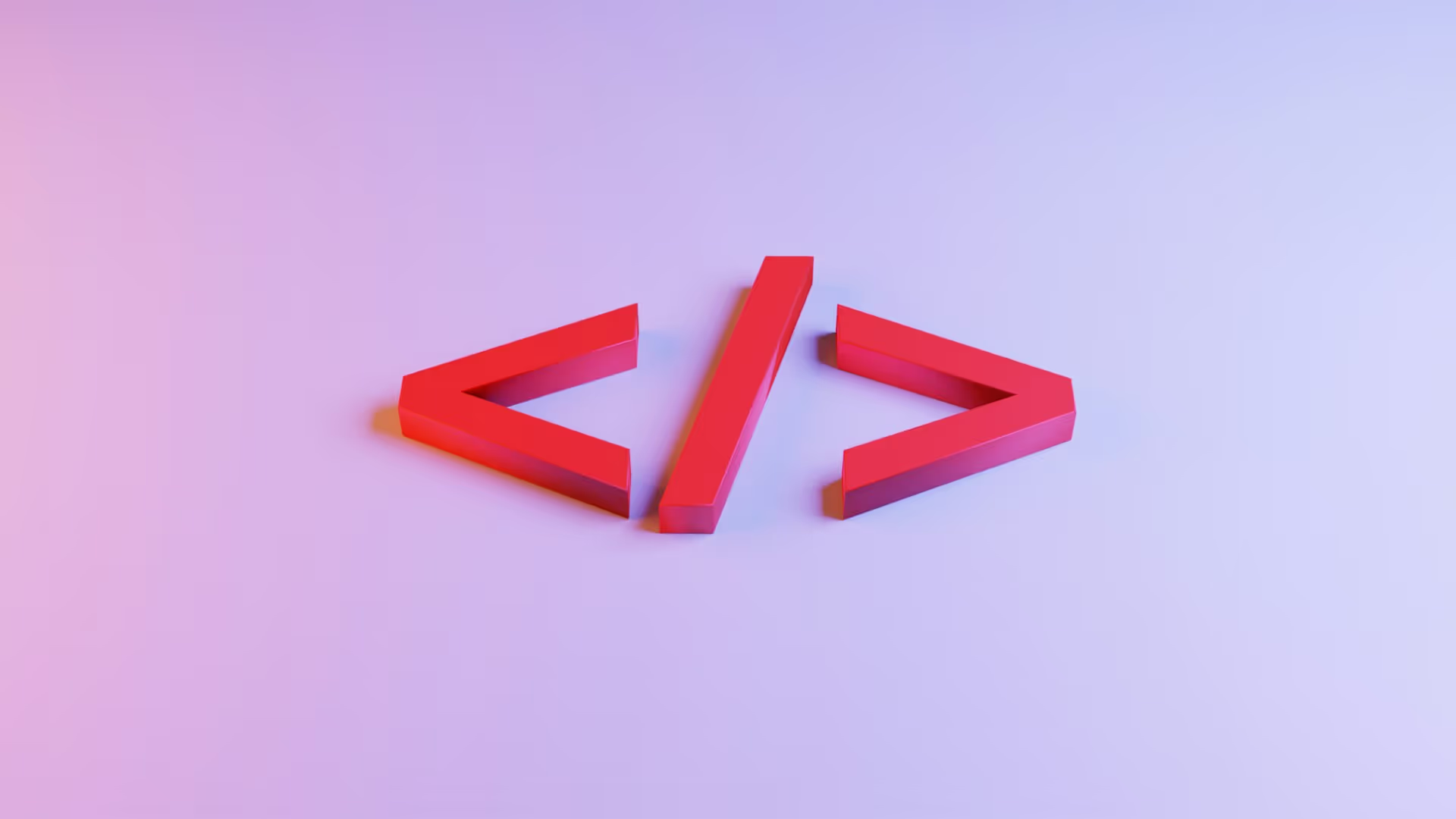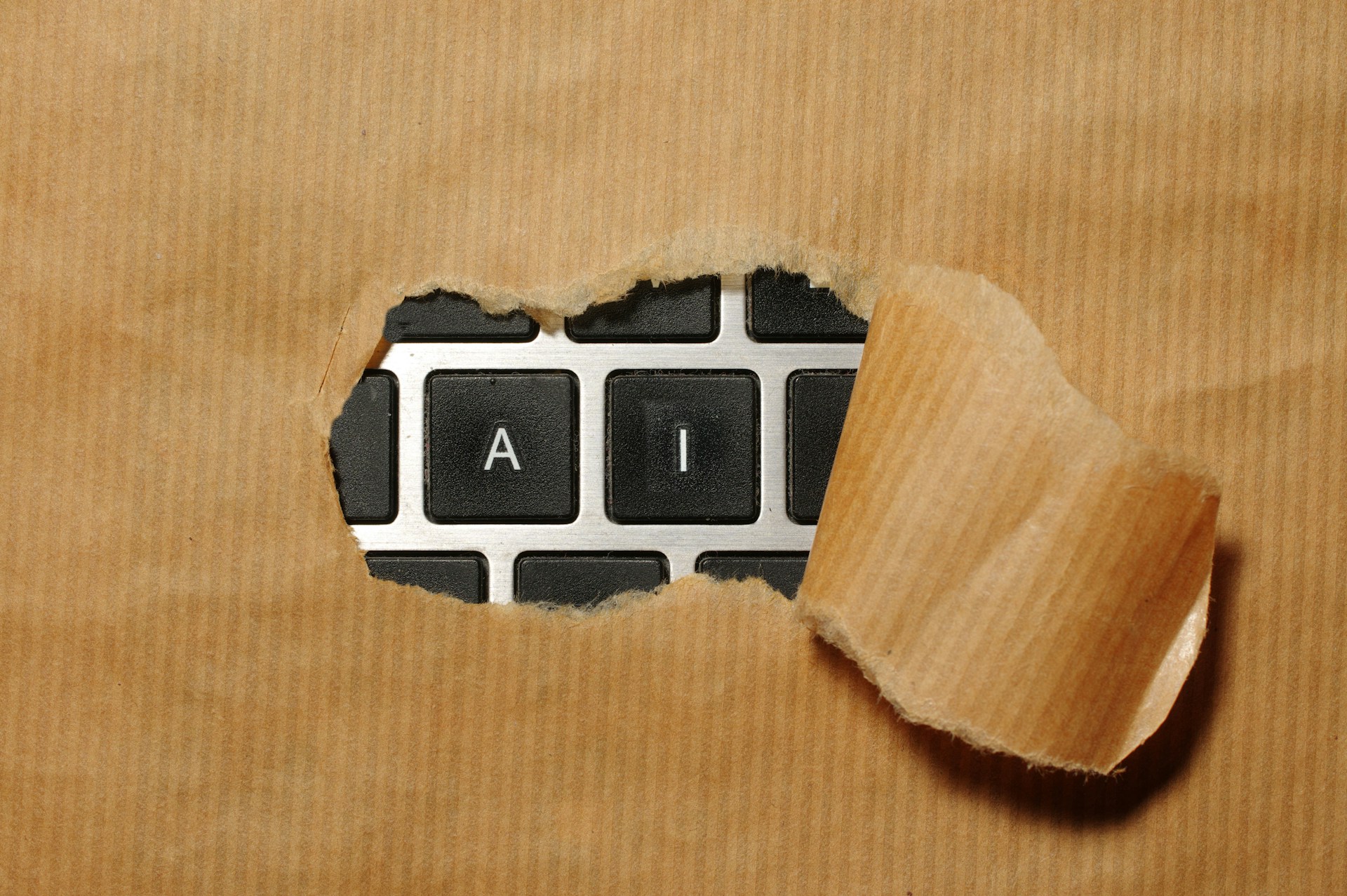Optimizing Core Web Vitals for WordPress: A Technical Guide by Brightter
1. Introduction
In today’s digital landscape, optimizing Core Web Vitals is crucial for enhancing user experience and improving search engine rankings. These vital performance metrics impact page speed, interactivity, and visual stability, all of which contribute to a website’s overall performance. At Brightter, we help businesses optimize their WordPress sites to meet Google’s Core Web Vitals standards and ensure seamless, high-performance experiences for users. This technical guide covers the best strategies to optimize these metrics effectively.
2. Understanding Core Web Vitals
Google’s Core Web Vitals consists of three primary metrics that assess a website’s performance:
- Largest Contentful Paint (LCP) – Measures loading performance by evaluating the time it takes for the largest visible content element to fully load.
- First Input Delay (FID) – Measures interactivity by analyzing the delay between a user’s first interaction and the browser’s response.
- Cumulative Layout Shift (CLS) – Measures visual stability by detecting unexpected layout shifts during page load.
Optimizing these metrics ensures a smooth, user-friendly experience and boosts search rankings.
a. Optimizing Largest Contentful Paint (LCP)
A slow LCP results in sluggish page loads, frustrating users and negatively affecting SEO. Here’s how to improve it:
Optimize Server Response Times
- Use a reliable hosting provider with fast TTFB (Time to First Byte) response times.
- Implement a high-performance web server like Nginx or LiteSpeed.
- Utilize object caching via Redis or Memcached to reduce redundant database queries.
- Enable Gzip or Brotli compression to minimize resource sizes.
Enable Caching Strategies
- Use full-page caching plugins like WP Rocket, W3 Total Cache, or LiteSpeed Cache.
- Implement opcode caching (e.g., APCu or OPcache) for PHP execution speed improvements.
- Use browser caching for static assets such as CSS, JavaScript, and images.
Optimize Images and Media
- Convert images to modern formats like WebP and AVIF to reduce file size.
- Implement lazy loading for below-the-fold images and videos.
- Use adaptive image delivery with plugins like ShortPixel or Smush.
Minimize Render-Blocking Resources
- Defer non-critical JavaScript and load it asynchronously.
- Inline critical CSS to prevent render-blocking stylesheets.
- Use the preload attribute for essential resources like hero images and primary fonts.
Use a Content Delivery Network (CDN)
- Leverage a CDN like Cloudflare, BunnyCDN, or AWS CloudFront to serve static assets from geographically distributed servers.
- Enable HTTP/2 or HTTP/3 for faster parallel loading of resources.
b. Enhancing First Input Delay (FID)
FID measures the responsiveness of a website’s interactive elements. High FID values indicate delays in processing user interactions. Here’s how to improve it:
Reduce JavaScript Execution Time
- Minify and combine JavaScript files using tools like UglifyJS or Terser.
- Implement tree shaking to remove unused JavaScript from bundles.
- Optimize JavaScript parsing and execution with techniques like code splitting.
Implement Web Workers
- Use Web Workers to handle computationally heavy tasks without blocking the main thread.
- Move background tasks like search indexing or real-time data fetching to a worker thread.
Optimize Third-Party Scripts
- Load third-party scripts asynchronously to prevent blocking page rendering.
- Remove unused third-party scripts to reduce external HTTP requests.
- Utilize a script management tool like Google Tag Manager to load scripts only when necessary.
Use Lazy Loading for Interactive Elements
- Implement lazy loading for non-essential elements such as chat widgets, social media embeds, and ads.
- Prioritize loading key UI elements first to improve perceived performance.
c. Minimizing Cumulative Layout Shift (CLS)
CLS affects the visual stability of a website by measuring unexpected layout shifts during page load. To prevent layout shifts:
Specify Size Attributes for Media
- Always define explicit
widthandheightattributes for images and iframes. - Use CSS aspect ratios to reserve space for content before it loads.
Ensure Font Stability
- Use
font-display: swapin CSS to load fallback fonts before custom fonts. - Preload web fonts to ensure faster rendering and prevent FOUT (Flash of Unstyled Text).
Manage Dynamic Content Responsibly
- Avoid inserting new content above existing elements without user interaction.
- Use CSS animations instead of layout shifts for dynamically loaded elements.
Use CSS Aspect Ratios
- Apply
aspect-ratioproperties to maintain consistent proportions for images, videos, and embeds. - Reserve space for dynamically generated content to prevent layout jumps.
d. Monitoring Core Web Vitals Performance
Consistently measuring and analyzing Core Web Vitals is essential for long-term performance optimization. Utilize these tools for continuous monitoring:
- Google PageSpeed Insights – Provides a detailed breakdown of Core Web Vitals and offers actionable recommendations.
- Lighthouse – A built-in Chrome tool that analyzes website performance, accessibility, and best practices.
- Google Search Console (Core Web Vitals Report) – Tracks historical performance data and highlights pages requiring improvements.
- GTmetrix – Analyzes page speed, identifies bottlenecks, and provides optimization suggestions.
- WebPageTest – Offers in-depth analysis of performance bottlenecks, including waterfall views of resource loading.
- Real User Monitoring (RUM) – Tools like New Relic or Cloudflare Analytics track actual user interactions and provide real-world performance data.
3. Conclusion
Optimizing Core Web Vitals is not just about meeting Google’s benchmarks—it’s about enhancing user experience and improving site performance for long-term success. By implementing caching mechanisms, optimizing assets, improving responsiveness, and reducing layout shifts, your WordPress website will deliver a faster, more stable experience to users.
At Brightter, we specialize in WordPress optimization strategies that align with Core Web Vitals best practices. If you’re ready to improve your website’s performance and search rankings, get in touch with our team today. Let’s make your WordPress site faster, more interactive, and seamlessly optimized for success!



.avif)