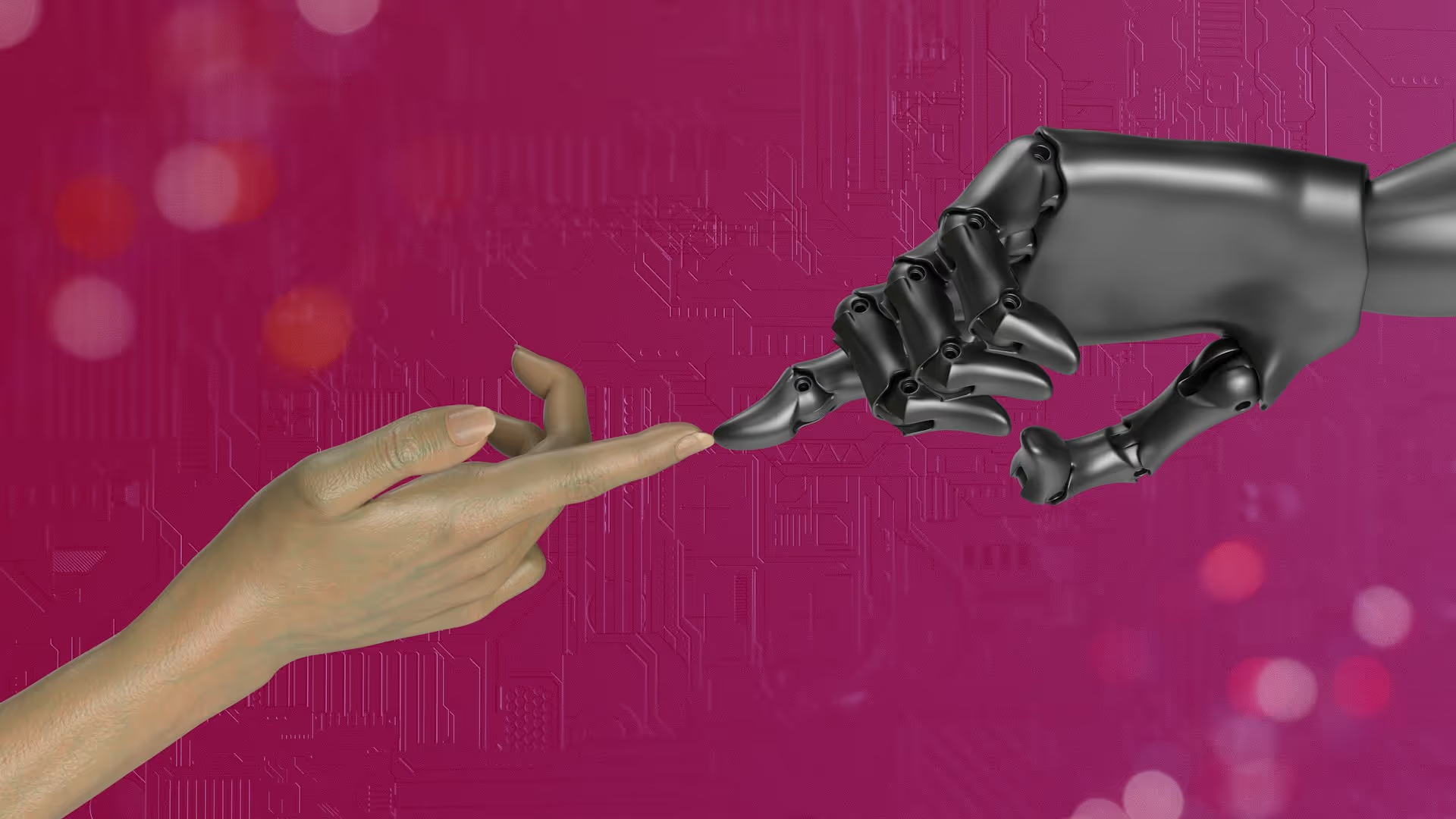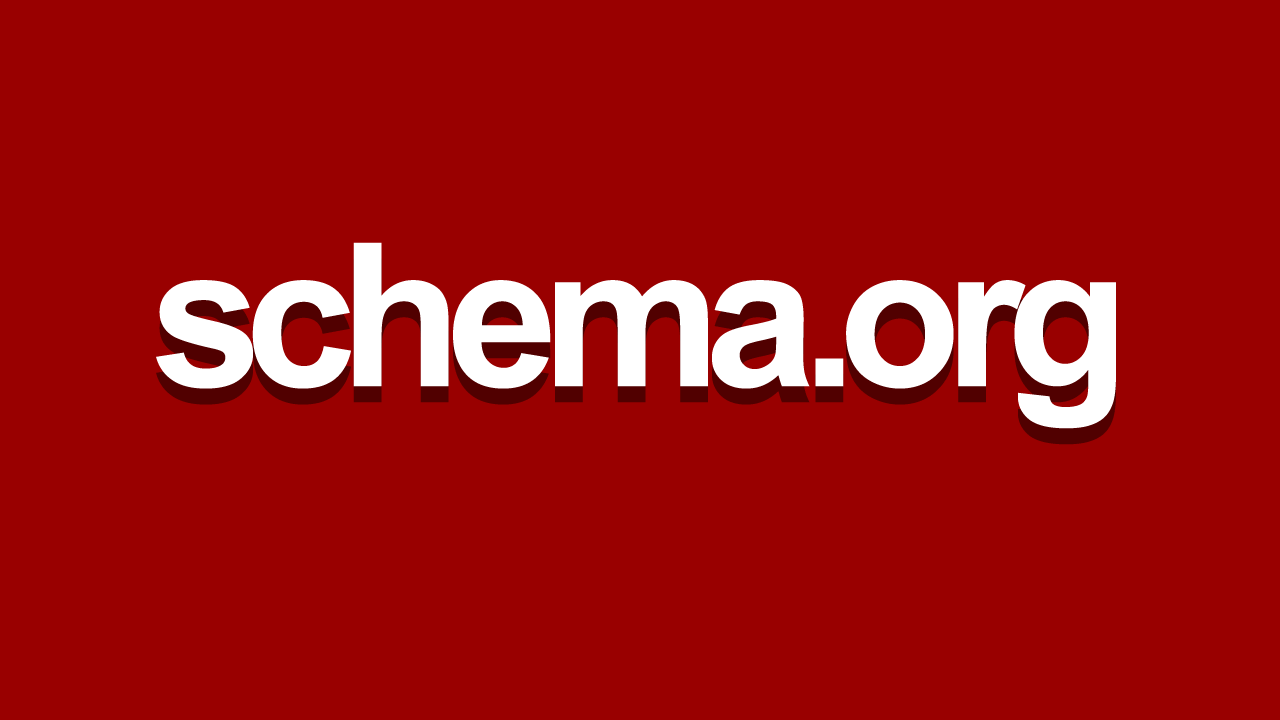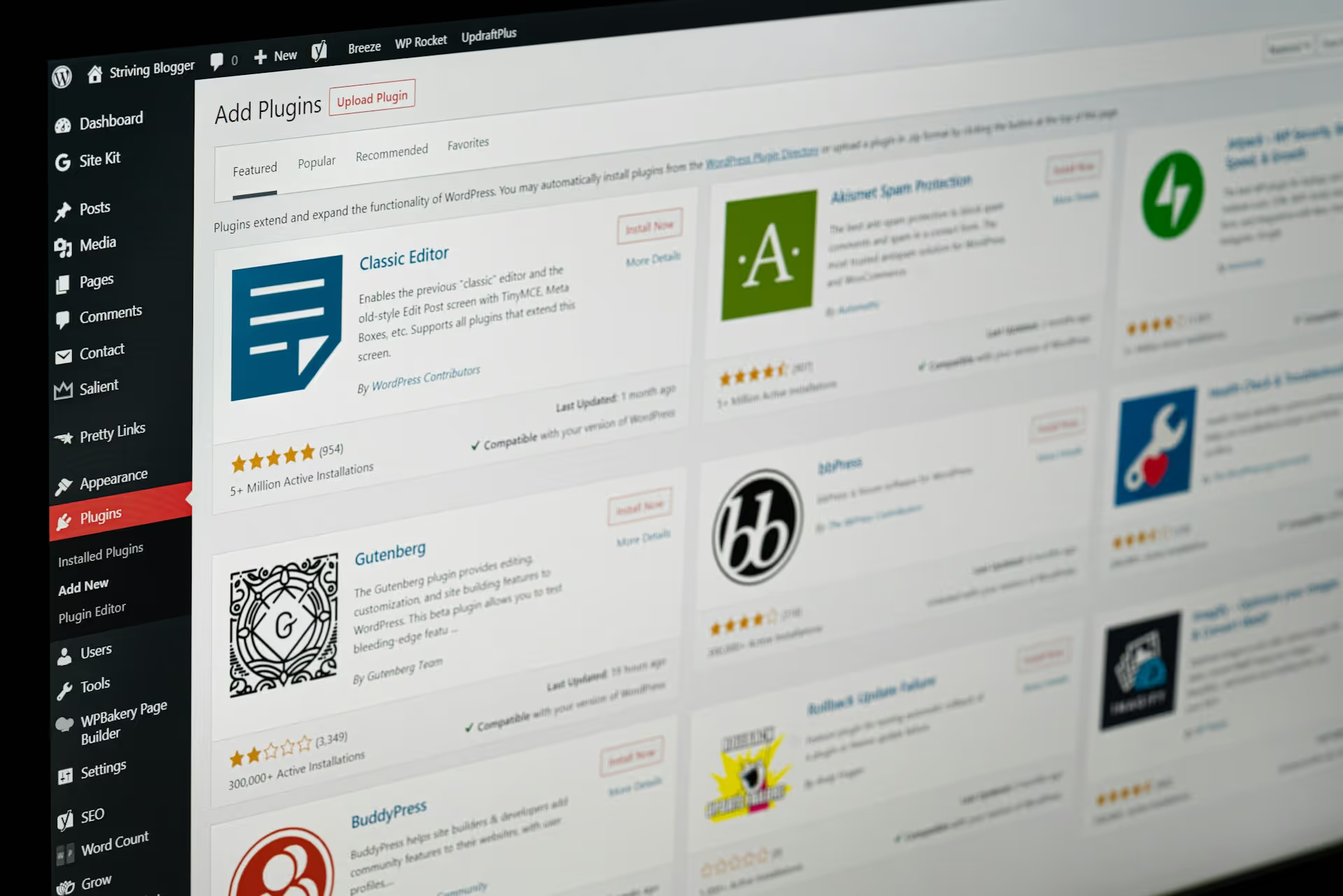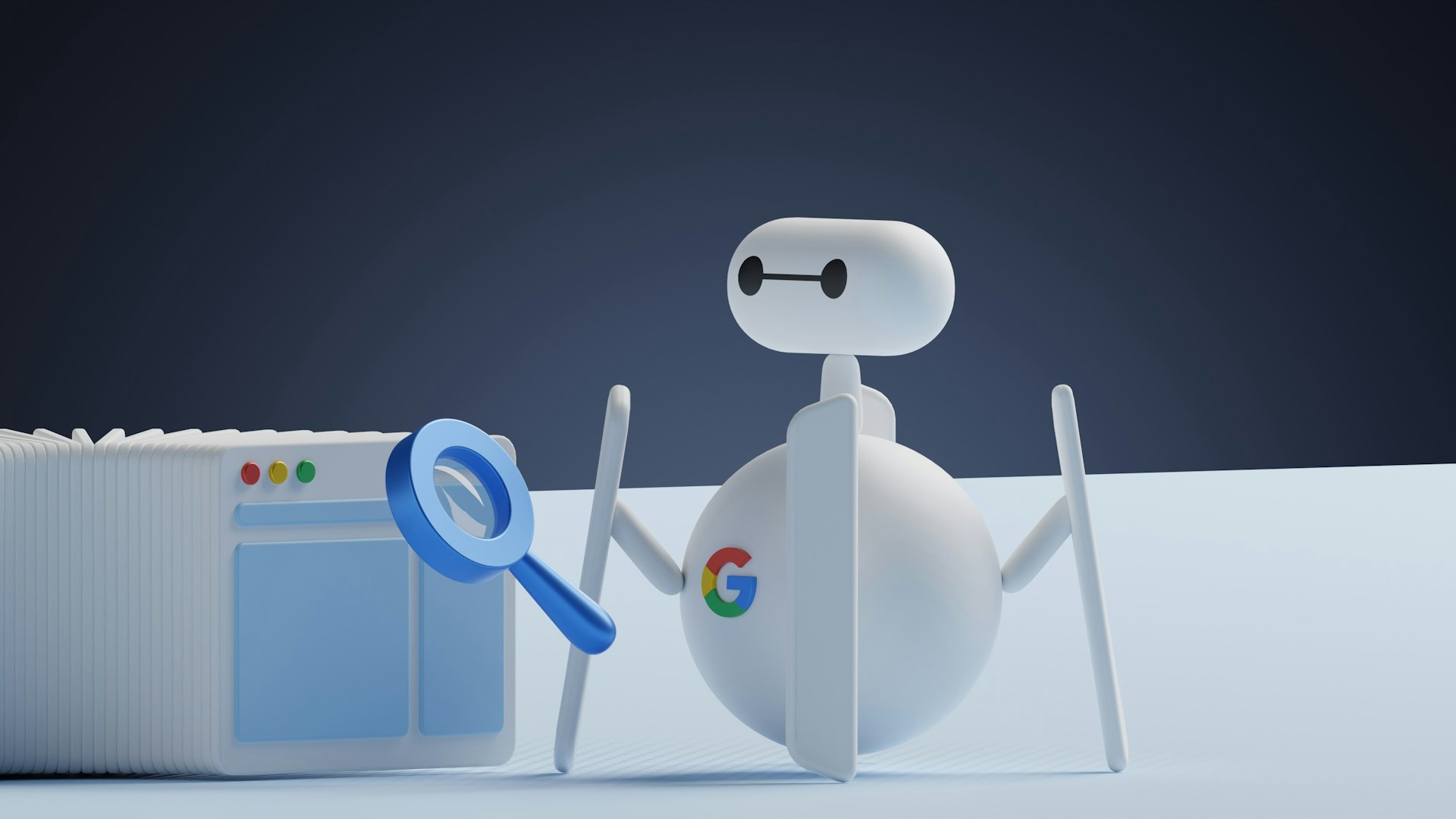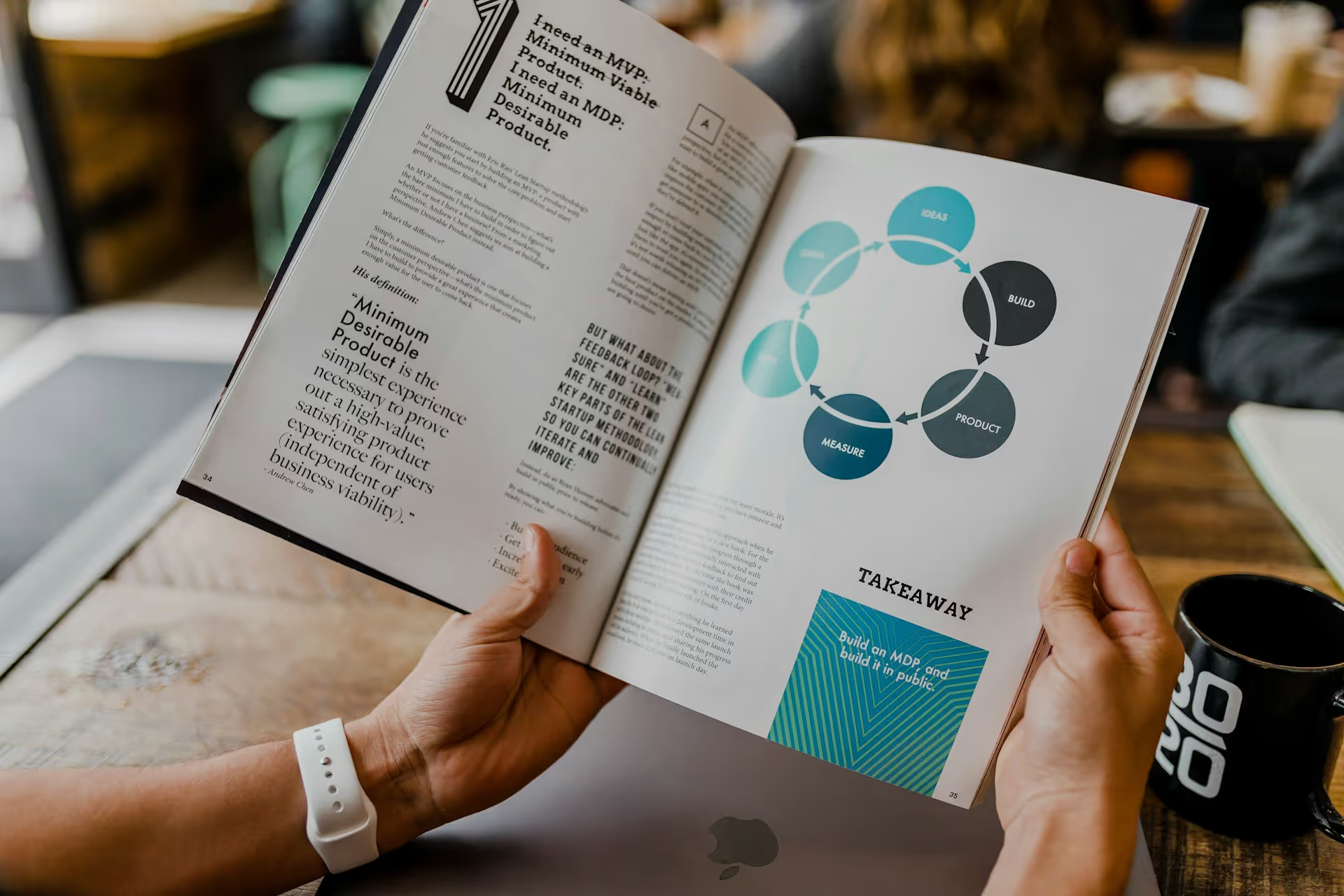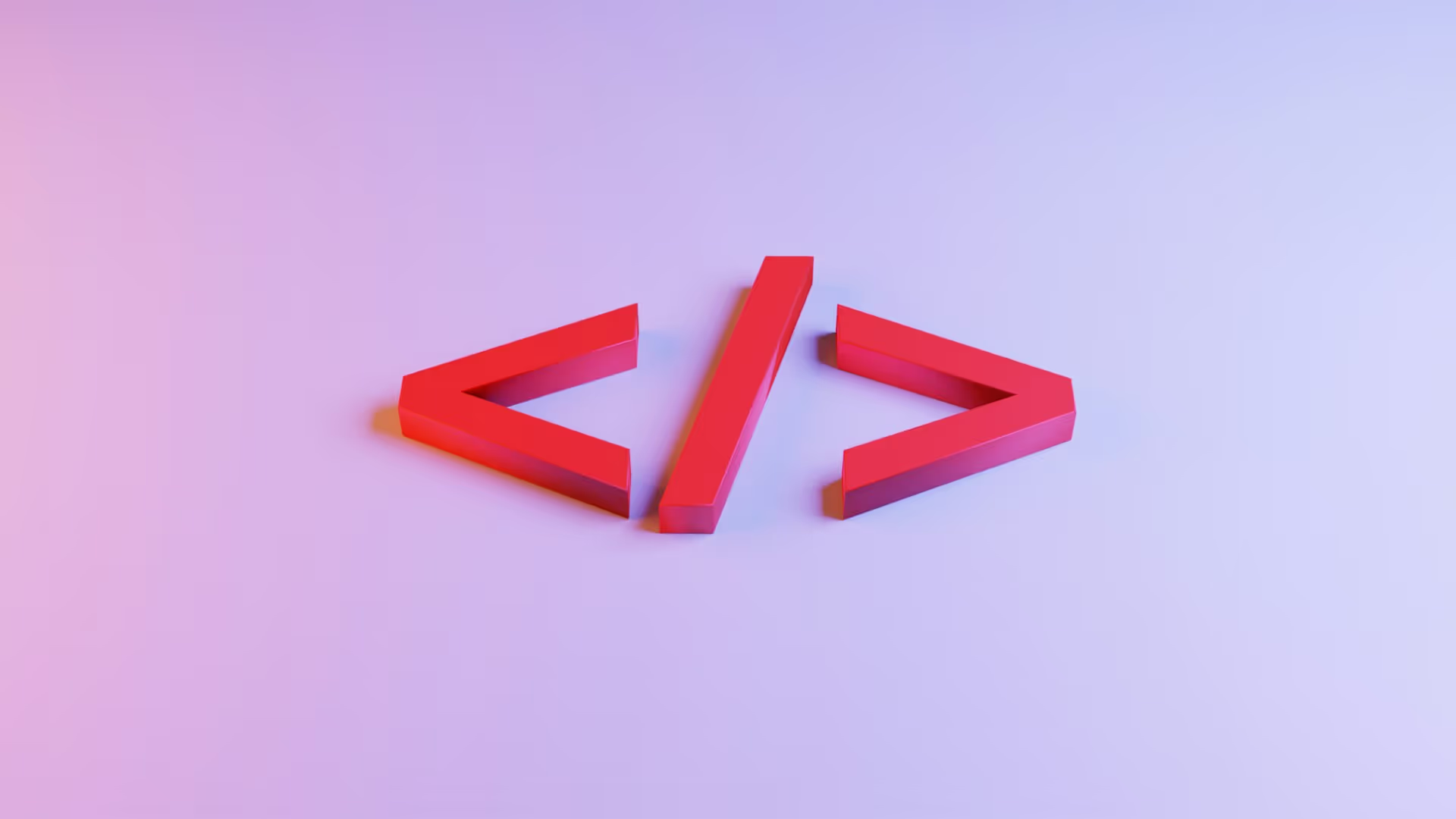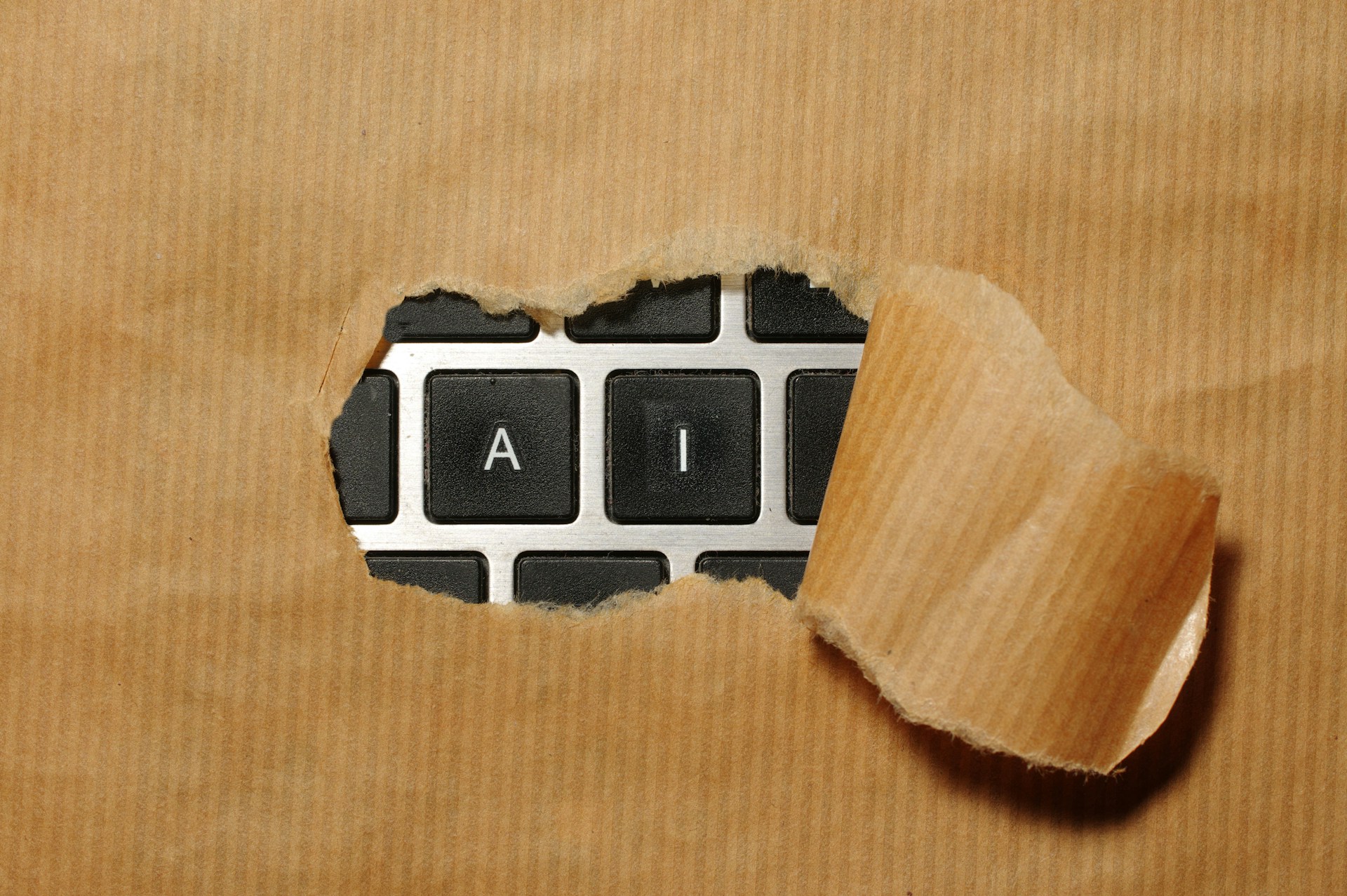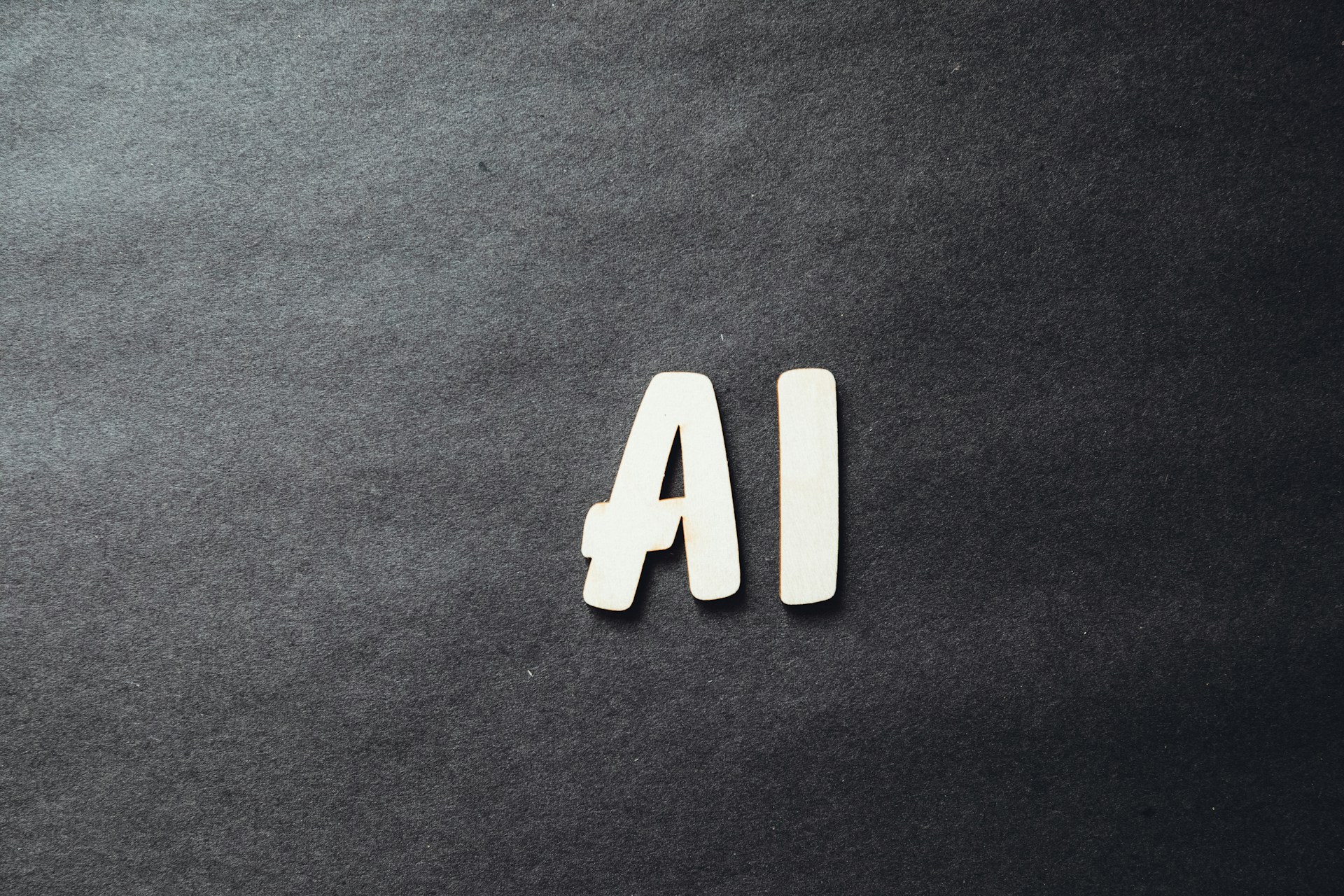Essential Web Design Principles for San Francisco Startups
1. Introduction
In San Francisco’s dynamic tech ecosystem, a startup’s website is more than just an online presence—it’s a powerful tool for attracting investors, engaging users, and standing out in a crowded market. A well-designed website establishes credibility, communicates your value proposition effectively, and drives business growth. To help startups thrive in this competitive landscape, we’ve outlined key web design principles that can ensure a visually compelling, user-friendly, and high-performing website.
2. Define a Clear Brand Style Guide
A strong and consistent brand identity helps establish recognition and trust. Your website should visually and verbally reflect your brand’s personality, values, and mission.
How to Achieve This:
- Color Scheme: Choose a palette that aligns with your brand’s tone—professional, playful, innovative, etc.
- Typography: Select fonts that enhance readability and convey your brand identity.
- Imagery: Use high-quality images, illustrations, and icons that align with your brand’s aesthetic.
- Voice and Tone: Maintain consistency in your messaging across the website, social media, and marketing materials.
A detailed brand style guide ensures that every aspect of your website stays cohesive and enhances brand recall.
3. Craft Clear and Compelling On-Page Content
Content is just as important as design. Your website should clearly communicate what you do, how you solve problems, and why users should engage with your business.
Best Practices:
- Use clear, concise language to explain your value proposition.
- Structure content using headings, bullet points, and short paragraphs for easy readability.
- Implement a strong Call-to-Action (CTA) to guide users toward key actions such as signing up, purchasing, or contacting you.
- Maintain an engaging brand voice that connects with your target audience.
By ensuring your messaging is direct and compelling, you can enhance engagement and conversions.
4. Ensure Mobile Responsiveness
With over half of web traffic coming from mobile devices, having a mobile-friendly website is non-negotiable. Startups in San Francisco must ensure their website is accessible and seamless across all screen sizes.
How to Optimize for Mobile:
- Use a responsive web design framework that adapts layouts dynamically.
- Optimize images and videos to load quickly on mobile devices.
- Simplify navigation and minimize excessive scrolling.
- Ensure touch-friendly buttons and interactive elements.
A well-optimized mobile experience enhances user retention and engagement, particularly for startups targeting digital-savvy audiences.
5. Implement User-Centric Navigation
Users should be able to navigate your site effortlessly. Complex, confusing layouts can lead to frustration and increased bounce rates.
Navigation Best Practices:
- Keep menus simple and intuitive. Avoid excessive menu options—stick to essentials like "About," "Services," "Products," and "Contact."
- Use clear labels. Avoid jargon and make it easy for visitors to find what they need.
- Include search functionality. A well-integrated search bar helps users locate information quickly.
- Utilize breadcrumbs. This helps users track their navigation path, improving usability.
A well-structured navigation system ensures that users can effortlessly find and engage with your content.
6. Optimize for Fast Loading Speeds
Website speed is a crucial factor in user experience and SEO rankings. Slow-loading pages can frustrate users and drive them away.
How to Improve Loading Speeds:
- Compress images and videos to reduce file sizes.
- Minimize HTTP requests by reducing plugins and unnecessary scripts.
- Enable browser caching to improve load times for returning visitors.
- Use a Content Delivery Network (CDN) to distribute content efficiently.
A fast-loading website enhances user satisfaction and increases the likelihood of conversions.
7. Incorporate Visual Balance
A visually appealing website captures attention and creates a positive first impression. However, overloading it with excessive design elements can be overwhelming.
Design Principles to Follow:
- Whitespace: Use negative space effectively to create a clean and readable layout.
- Hierarchy: Guide users’ attention with font sizes, colors, and placement.
- Symmetry & Asymmetry: Balance elements to create a visually engaging experience.
A well-balanced design enhances readability and helps users focus on key content.
8. Utilize F-Pattern or Z-Pattern Layouts
Users naturally scan web pages in predictable patterns. Understanding these patterns can help structure content for maximum engagement.
- F-Pattern Layout: Ideal for text-heavy content, such as blogs and informational pages. Users scan horizontally across the top, then down the left side.
- Z-Pattern Layout: Effective for landing pages and conversion-focused designs. It guides the user’s eye in a zigzag motion, ensuring engagement with important elements like CTAs.
Aligning design layouts with user behavior improves content consumption and interaction.
9. Embrace Minimalism
Simplicity in design enhances user focus and reduces cognitive overload. Many successful startups adopt a minimalist approach for an elegant, user-friendly experience.
How to Apply Minimalism:
- Remove unnecessary elements that don’t serve a functional purpose.
- Keep content concise and to the point.
- Use high-contrast colors for text readability.
- Prioritize essential features while keeping the interface uncluttered.
A minimalist design approach improves usability and fosters a clean, professional aesthetic.
10. Prioritize Accessibility
Ensuring your website is accessible to all users, including those with disabilities, is essential. An inclusive web design approach improves usability and expands your audience reach.
How to Improve Accessibility:
- Use alt text for images to assist visually impaired users.
- Ensure sufficient color contrast for readability.
- Provide keyboard navigation for users who cannot use a mouse.
- Add captions for videos and other multimedia content.
Following Web Content Accessibility Guidelines (WCAG) enhances user experience and ensures compliance with accessibility standards.
11. Implement Progressive Enhancement
A progressive enhancement approach ensures that your website remains functional for all users while offering advanced features to those with modern browsers.
Key Aspects of Progressive Enhancement:
- Start with a strong HTML structure that works across all devices.
- Add CSS and JavaScript for enhanced styling and interactivity.
- Implement fallback options for older browsers.
This ensures accessibility while still providing a rich, engaging experience for users with high-end devices.
12. Why These Principles Matter for San Francisco Startups
Startups in San Francisco operate in a fast-paced, competitive environment. A well-designed website serves as a growth accelerator, helping businesses:
- Attract investors and build credibility.
- Convert visitors into customers with intuitive UI/UX.
- Rank higher on search engines with an SEO-optimized structure.
- Provide an exceptional user experience that sets them apart.
By following these web design principles, startups can establish a powerful online presence that fosters engagement, growth, and long-term success.
13. Final Thoughts
Web design isn’t just about aesthetics—it’s about crafting an experience that aligns with business goals and user expectations. By integrating these design principles, San Francisco startups can build scalable, high-performing websites that drive success in the competitive tech landscape.
Need help creating a standout website for your startup? Brightter specializes in Branding, Webflow, WordPress, and SEO to bring your vision to life. Let’s build something extraordinary together!



.avif)