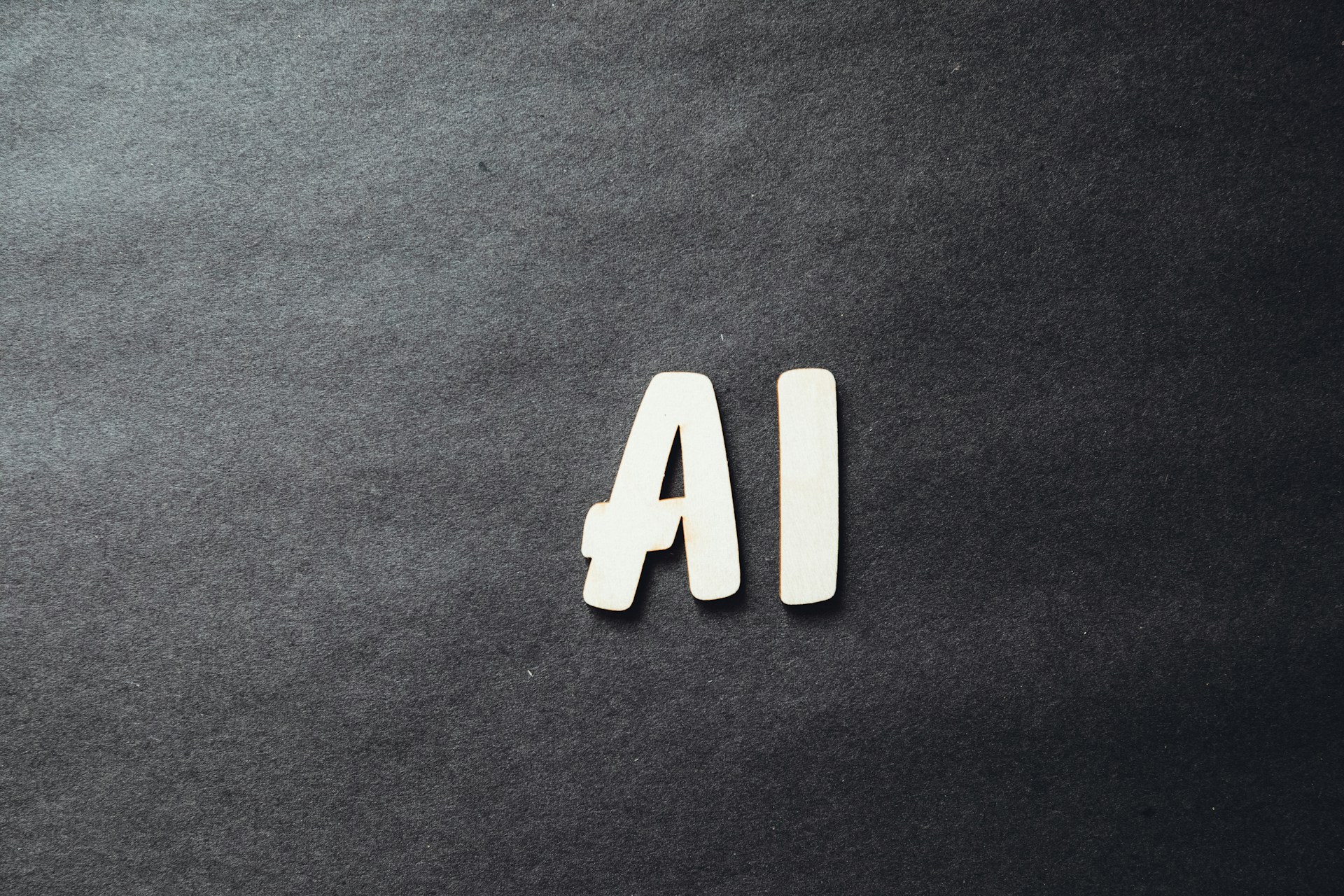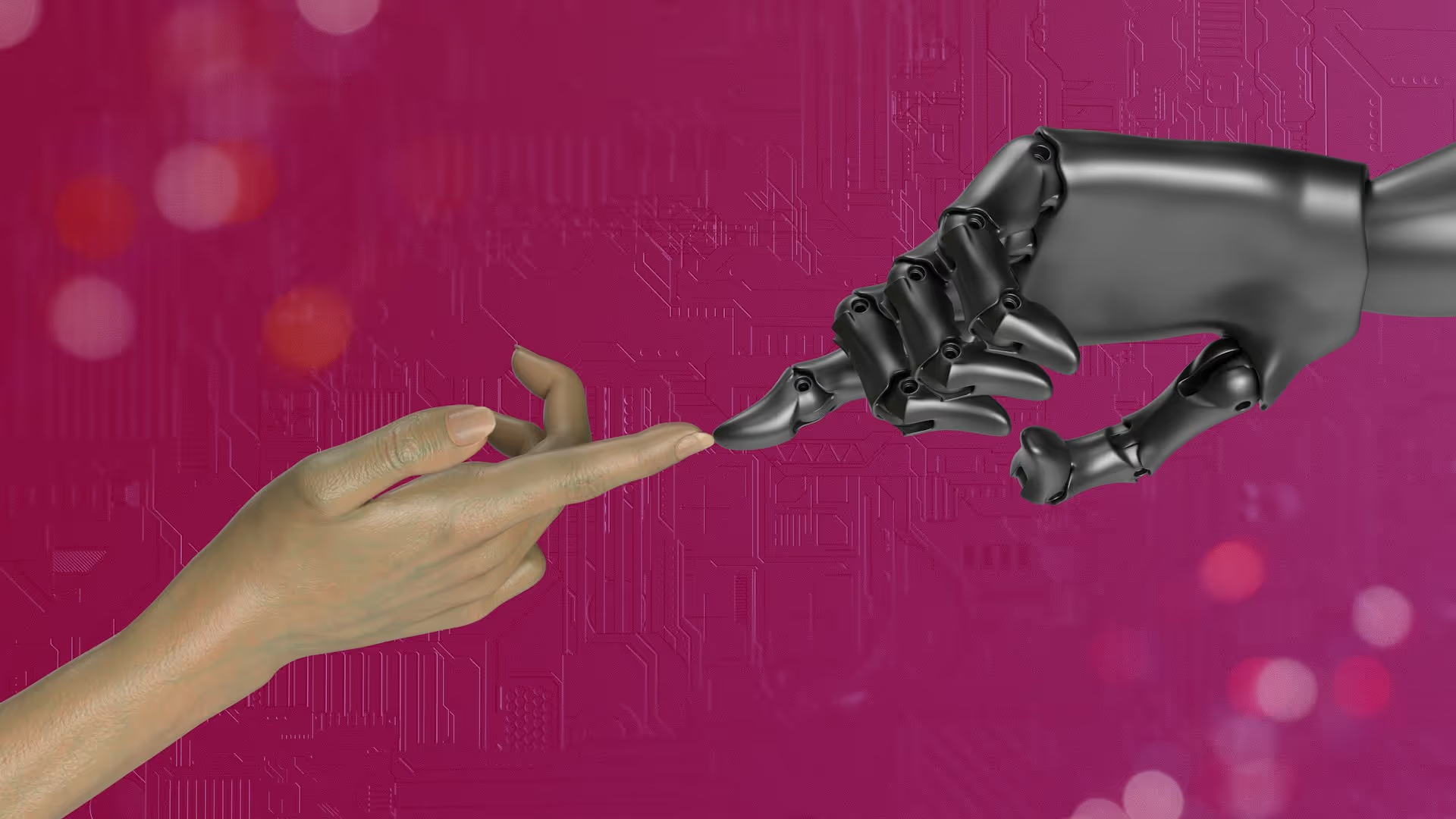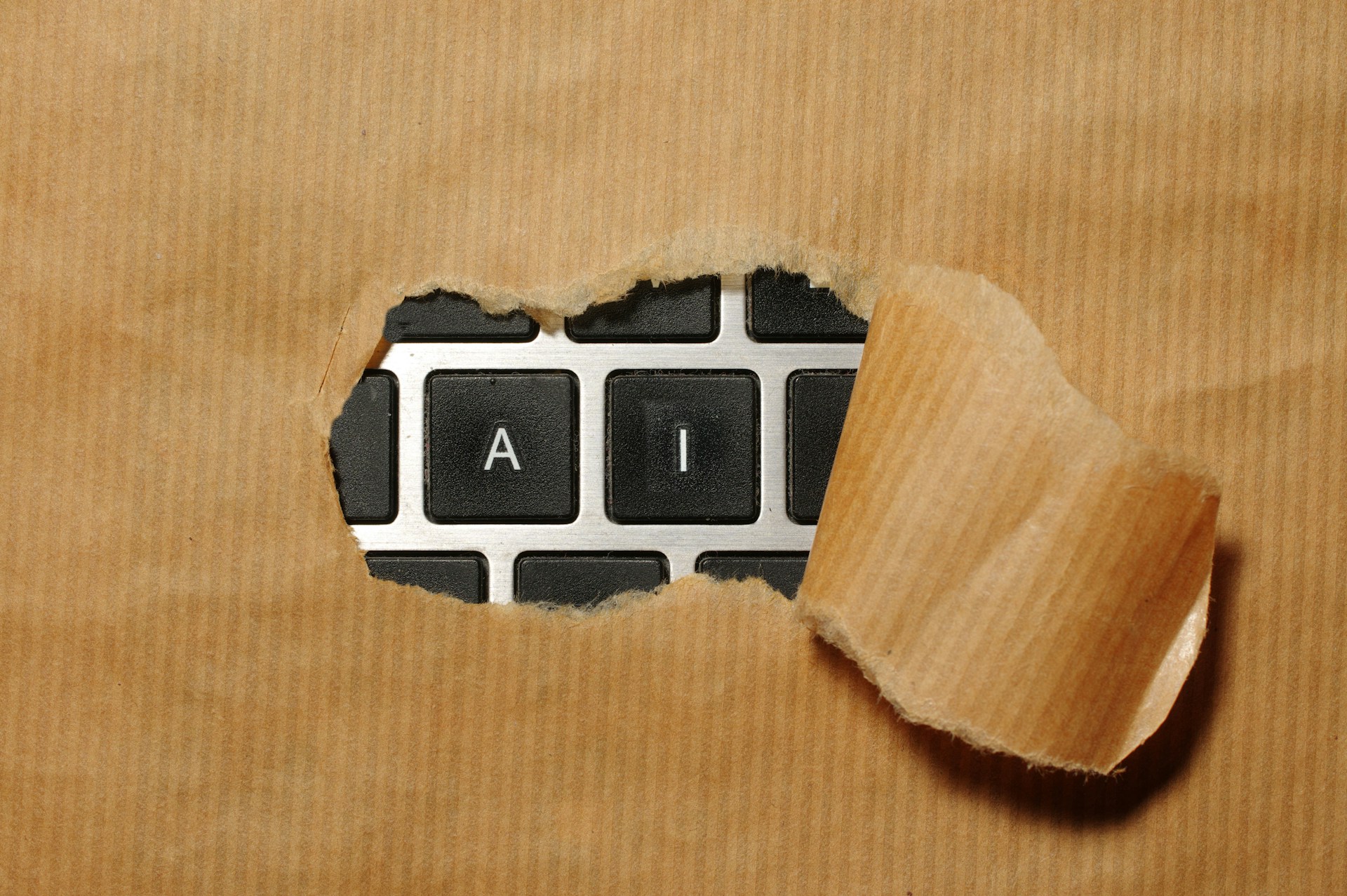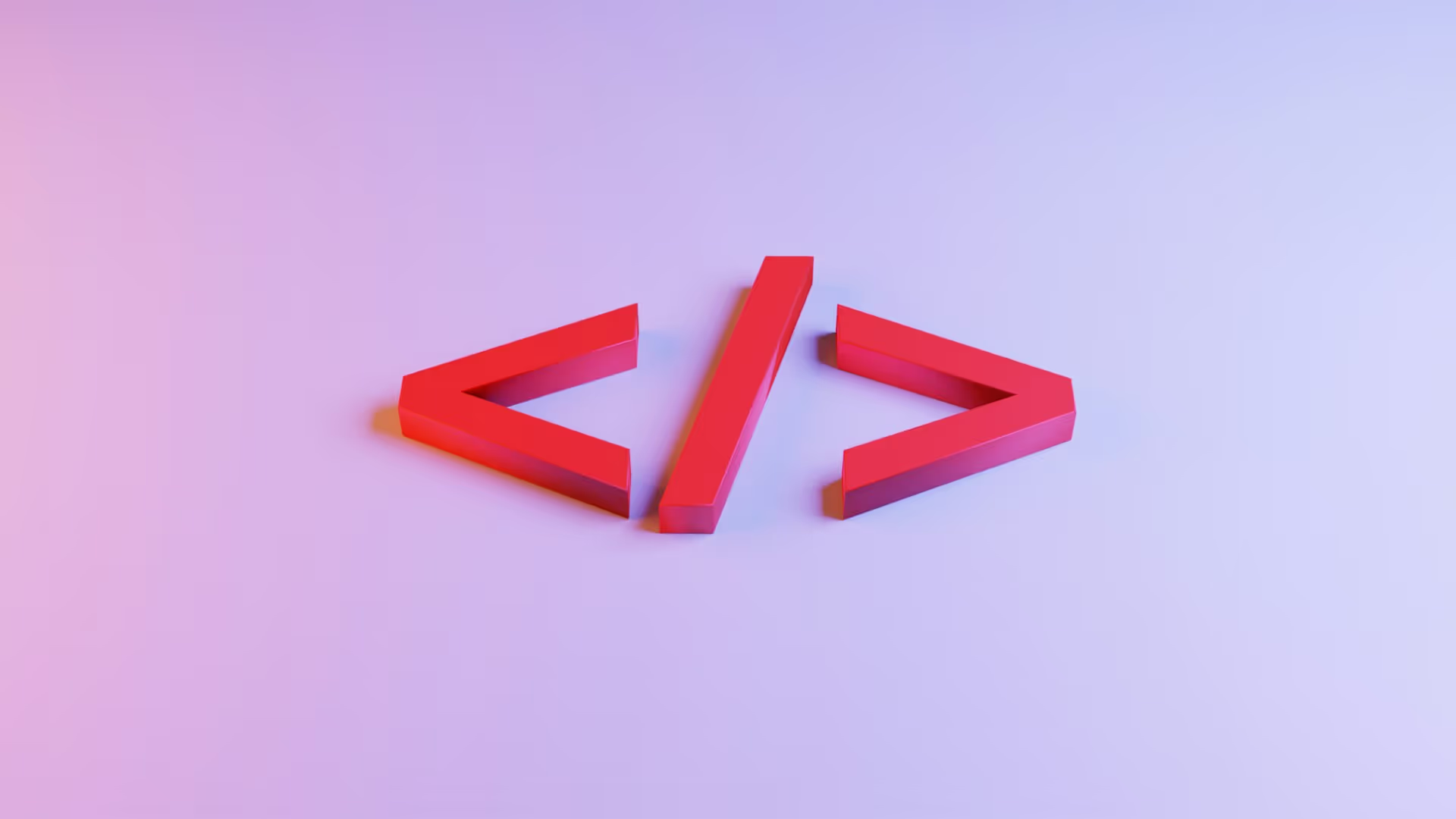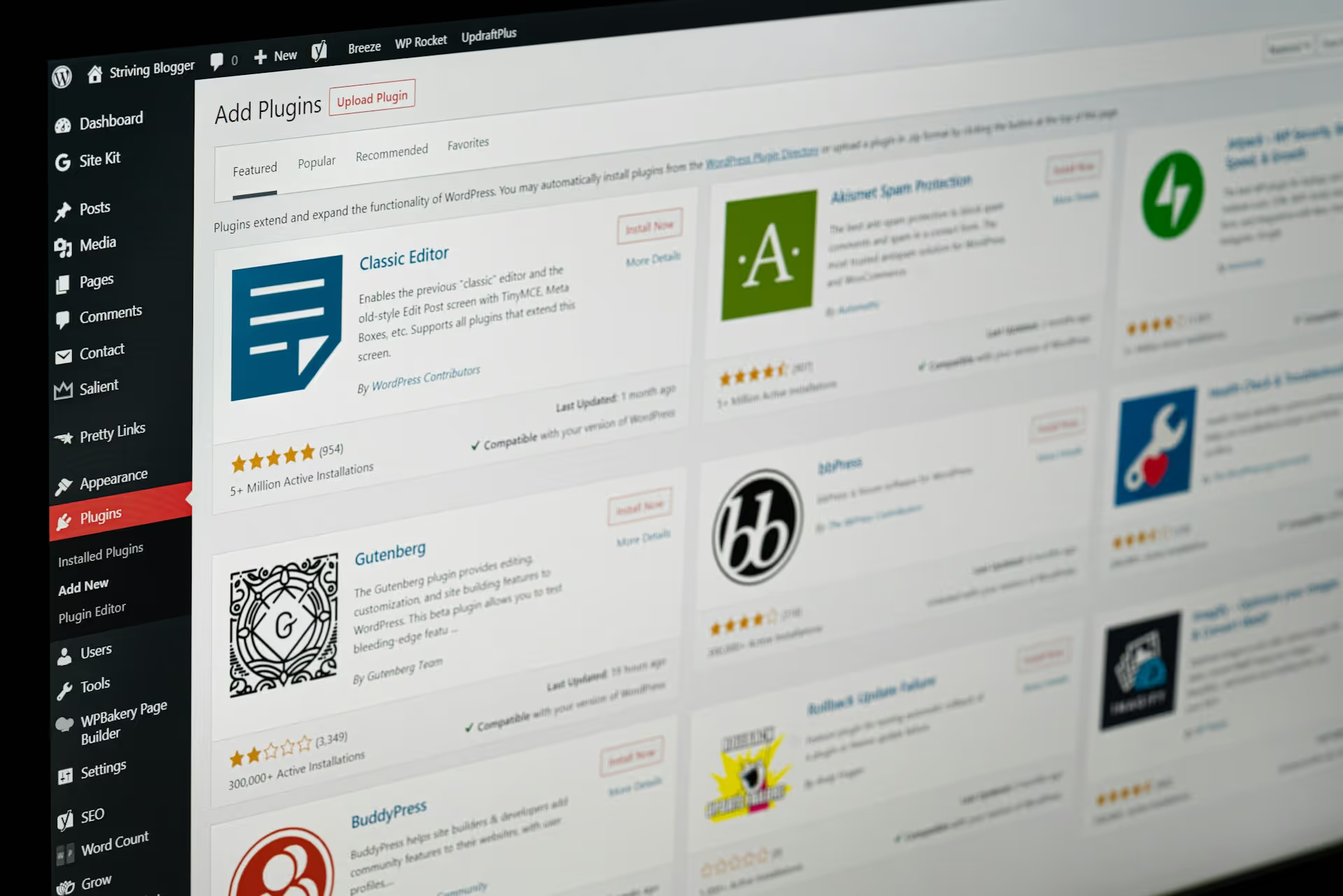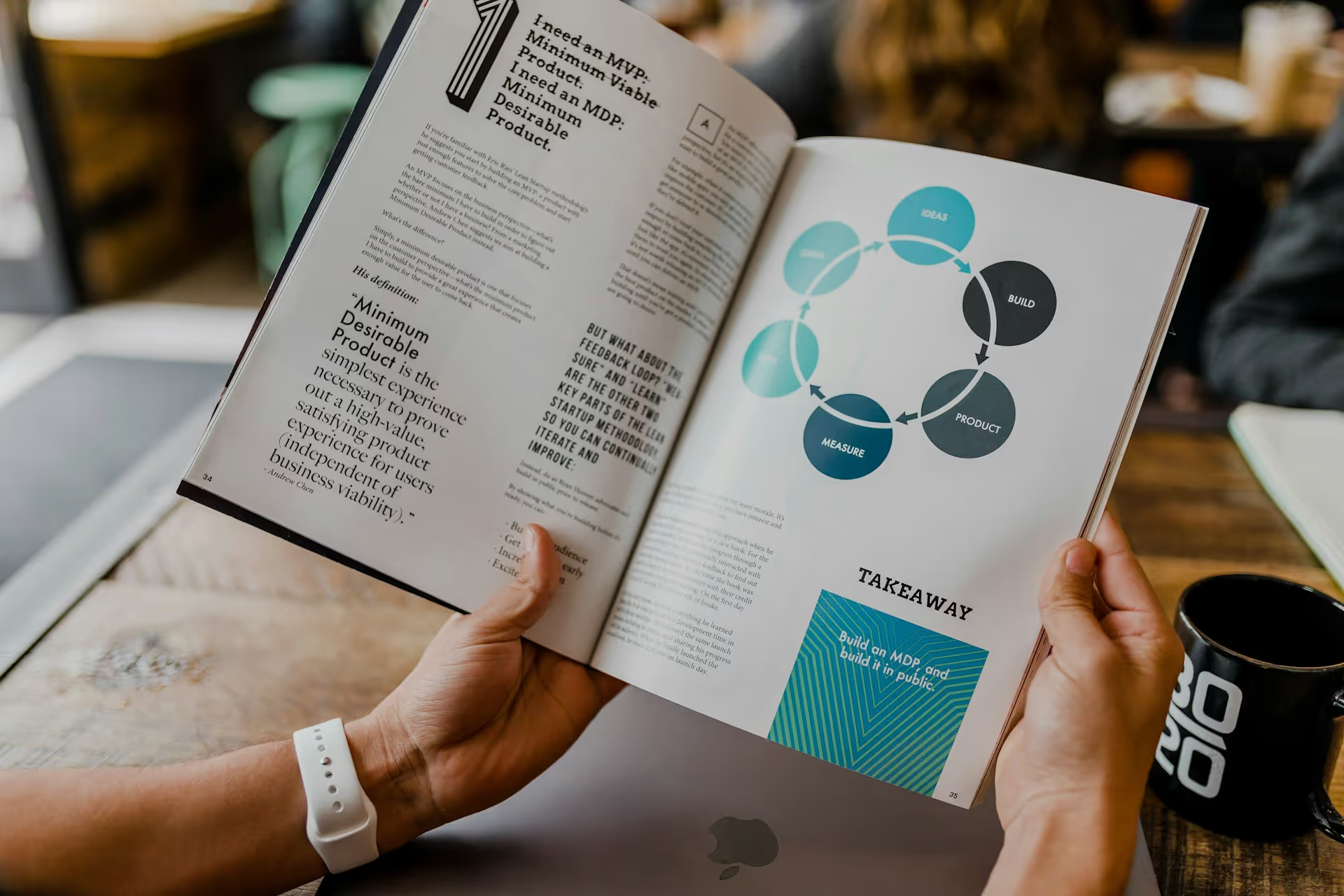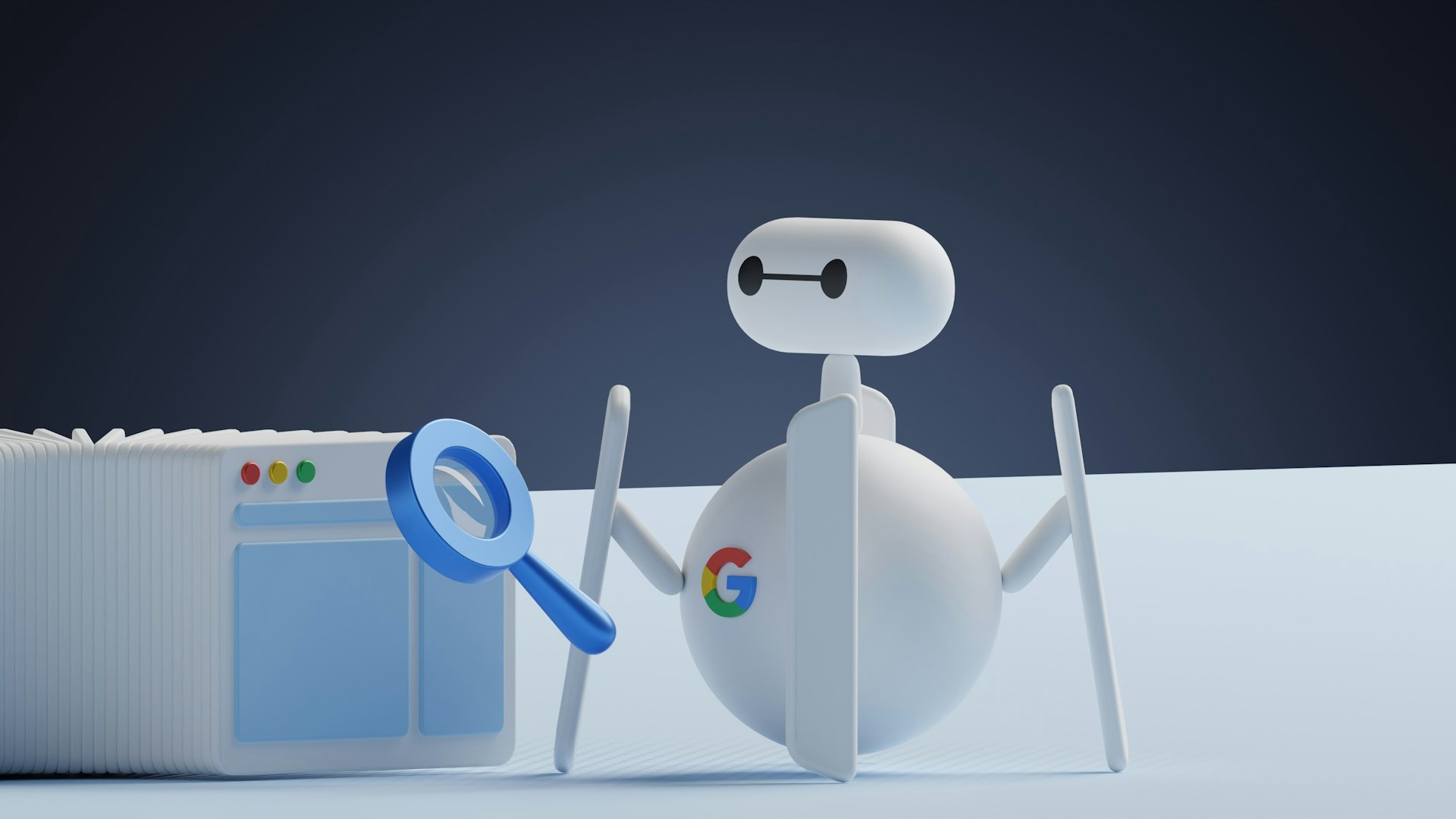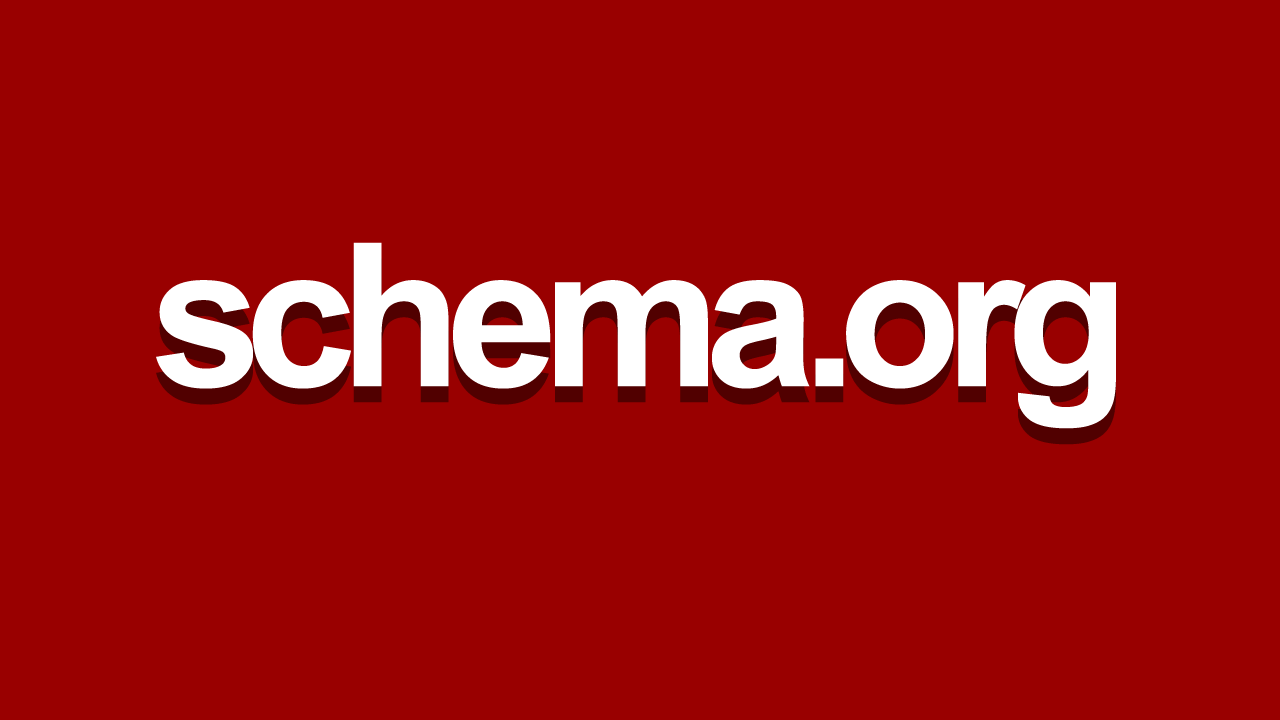Optimizing WordPress for High-Traffic Corporate Websites: Strategies for Scalability and Performance
1. Introduction
Managing high-traffic corporate websites on WordPress requires strategic optimization to ensure consistent performance, user satisfaction, and reliability. Slow or unresponsive websites can quickly drive away customers, diminish brand reputation, and negatively impact revenue. This comprehensive guide explores in-depth strategies for optimizing your WordPress website to handle substantial traffic volumes effectively.
2. Selecting Robust Hosting Solutions
The foundation of a high-performing website starts with reliable hosting. Managed WordPress hosting, dedicated servers, or cloud solutions offer the best performance. Providers like AWS, Google Cloud, and WP Engine offer scalability, robust uptime, and performance-boosting features such as built-in caching, security measures, and automatic backups.
3. Efficient Caching Implementation
Caching significantly reduces server load by temporarily storing frequently accessed data, improving load times dramatically. Utilize tools like WP Rocket, W3 Total Cache, or Redis and Memcached to cache pages, database queries, and object data, reducing response times and enhancing overall performance.
4. Use a Content Delivery Network (CDN)
A CDN distributes your site's static assets globally, ensuring quick access by users from various geographical locations. CDNs like Cloudflare or Akamai decrease latency, distribute server loads, and enhance security by mitigating potential Distributed Denial-of-Service (DDoS) attacks.
5. Database Optimization
Database management is critical for websites with high traffic. Regularly cleaning your WordPress database, removing unnecessary data (spam, old post revisions), and optimizing database tables using tools like WP-Optimize significantly boost your site’s efficiency and speed.
6. Content and Asset Optimization
Optimizing your images, scripts, and multimedia assets greatly enhances page loading speeds. Compress images using tools like Smush or ShortPixel, use lazy loading techniques, and implement responsive image solutions to further enhance your website's performance.
7. Content Delivery Networks (CDNs)
Leveraging CDNs is essential for globally reaching corporate audiences efficiently. Providers like Cloudflare, Akamai, or Amazon CloudFront ensure rapid content delivery worldwide, reducing latency by serving users from the nearest server location.
8. Load Balancing Solutions
Load balancing helps evenly distribute incoming traffic across multiple servers, preventing any single server from becoming overwhelmed. Load balancing ensures that your site remains stable and responsive even during traffic spikes, improving uptime and reliability significantly.
9. Advanced Security Protocols
Security is paramount for corporate websites. Implement robust measures such as Web Application Firewalls (WAF), SSL certificates, two-factor authentication (2FA), and consistent updates to WordPress core, themes, and plugins. Regular security audits and monitoring for suspicious activity further protect your website from vulnerabilities and breaches.
10. Optimize Media Files and Assets
Large media files can severely impact website loading speed. Utilize image optimization plugins like EWWW Image Optimizer or ShortPixel to compress images without sacrificing quality. Employ responsive images, lazy loading, and modern file formats like WebP to ensure quick loading across devices.
11. Minimize CSS and JavaScript
Reducing and optimizing CSS and JavaScript files significantly decreases load times. Tools such as Autoptimize, WP Rocket, and Minify help combine, minify, and defer scripts, ensuring faster content rendering and improved user experience.
12. Implement Load Balancing and Auto-Scaling
For extremely high traffic, load balancing and auto-scaling are crucial. These approaches distribute web traffic across multiple servers or cloud instances, ensuring seamless performance during traffic spikes. Cloud-based platforms like AWS and Google Cloud offer built-in solutions for effortless scalability.
13. Performance and Health Monitoring
Continuous performance monitoring helps identify bottlenecks before they affect users. Implement monitoring tools like New Relic, Pingdom, or Google Lighthouse to track site performance metrics, uptime, and health. Regular audits and proactive maintenance keep your site running smoothly.
14. Effective Image Optimization
Images greatly affect website speed and user engagement. Compress images using optimization plugins such as Imagify or ShortPixel. Additionally, consider next-gen formats like WebP, lazy loading, and responsive image techniques to reduce page size and improve loading speeds.
15. Scalable Web Hosting Infrastructure
Investing in scalable infrastructure like cloud hosting or virtual private servers (VPS) is vital for corporate websites. Platforms like Google Cloud, AWS, or DigitalOcean allow easy scaling to meet rising traffic demands, ensuring your site remains responsive even during high-load periods.
16. Conclusion
Optimizing WordPress for high-traffic corporate websites involves combining multiple strategies to achieve peak performance, security, and reliability. Implementing efficient caching, database management, CDN integration, robust security protocols, asset optimization, and proactive monitoring are essential for maintaining an optimal online presence.
Brightter specializes in high-performance WordPress solutions designed for corporate environments. With our expertise, we ensure your WordPress website can handle high traffic, deliver exceptional performance, and enhance user experiences. Contact Brightter to optimize your corporate WordPress website and elevate your digital presence today.



.avif)